Available as:
LG Optimus G Pro F240
LG Optimus G Pro L-04E
LG Optimus G Pro E980
LG Optimus G Pro E986 for Europe
LG Optimus G Pro F240
LG Optimus G Pro L-04E
LG Optimus G Pro E980
LG Optimus G Pro E986 for Europe
| GENERAL | 2G Network | GSM 850 / 900 / 1800 / 1900 - all versions |
|---|---|---|
| 3G Network | HSDPA 900 / 2100 - E985, E986 | |
| HSDPA 850 / 1900 / 2100 - for AT&T | ||
| HSDPA 850 / 900 / 2100 - E988 | ||
| 4G Network | LTE 1800 / 2600 - E988 | |
| LTE 700 MHz Class 17 / 1700 / 2100 - for AT&T | ||
| LTE 800 / 1800 / 2600 - E986 | ||
| SIM | Micro-SIM | |
| Announced | 2013, February | |
| Status | Available. Released 2013, April |
| BODY | Dimensions | 150.2 x 76.1 x 9.4 mm (5.91 x 3.00 x 0.37 in) |
|---|---|---|
| Weight | 172 g (6.07 oz) |
| DISPLAY | Type | True Full HD IPS Plus LCD capacitive touchscreen, 16M colors |
|---|---|---|
| Size | 1080 x 1920 pixels, 5.5 inches (~401 ppi pixel density) | |
| Multitouch | Yes | |
| Protection | Corning Gorilla Glass 2 | |
| - LG Optimus UI v3.0 |
| SOUND | Alert types | Vibration, MP3, WAV ringtones |
|---|---|---|
| Loudspeaker | Yes | |
| 3.5mm jack | Yes | |
| - Dolby mobile sound enhancement |
| MEMORY | Card slot | microSD, up to 64 GB |
|---|---|---|
| Internal | 16/32 GB, 2 GB RAM |
| DATA | GPRS | Class 12 (4+1/3+2/2+3/1+4 slots), 32 - 48 kbps |
|---|---|---|
| EDGE | Class 12 | |
| Speed | HSDPA, 42.2 Mbps; HSUPA, 5.76 Mbps; LTE, Cat3, 50 Mbps UL, 100 Mbps DL | |
| WLAN | Wi-Fi 802.11 a/b/g/n/ac, dual-band, Wi-Fi Direct, DLNA, Wi-Fi hotspot | |
| Bluetooth | v4.0, A2DP | |
| NFC | Yes | |
| Infrared port | Yes | |
| USB | microUSB v2.0 (SlimPort), USB Host |
| CAMERA | Primary | 13 MP, 4208 x 3120 pixels, autofocus, LED flash, check quality |
|---|---|---|
| Features | Geo-tagging, face detection, panorama, HDR | |
| Video | 1080p@30fps, dual-video rec., HDR, check quality | |
| Secondary | 2.1 MP, 1080p@30fps |
| FEATURES | OS | Android OS, v4.1.2 (Jelly Bean), planned upgrade to v4.4.2 (KitKat) |
|---|---|---|
| Chipset | Qualcomm APQ8064T Snapdragon 600 | |
| CPU | Quad-core 1.7 GHz Krait 300 | |
| GPU | Adreno 320 | |
| Sensors | Accelerometer, gyro, proximity, compass | |
| Messaging | SMS(threaded view), MMS, Email, Push Mail, IM | |
| Browser | HTML5, Adobe Flash | |
| Radio | Stereo FM radio with RDS | |
| GPS | Yes, with A-GPS, S-GPS, GLONASS | |
| Java | Yes, via Java MIDP emulator | |
| Colors | Black, White | |
| - Active noise cancellation with dedicated mic - SNS applications - MP4/H.264/H.263/WMV/DviX player - MP3/WMA/WAV/FLAC/eAAC+ player - Photo viewer/editor - Document viewer/editor - Organizer - Voice memo/dial/commands - Predictive text input |
| BATTERY | Li-Ion 3140 mAh battery | |
|---|---|---|
| Stand-by | Up to 598 h (2G) / Up to 550 h (3G) | |
| Talk time | Up to 31 h (2G) / Up to 21 h (3G) |
| MISC | SAR US | 0.64 W/kg (head) 1.29 W/kg (body) |
|---|---|---|
| SAR EU | 0.32 W/kg (head) 0.49 W/kg (body) | |
| Price group | 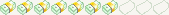 |
| TESTS | Display | Contrast ratio: 1489:1 (nominal) / 1.552:1 (sunlight) |
|---|---|---|
| Camera | Photo / Video | |
| Loudspeaker | Voice 72dB / Noise 66dB / Ring 72dB | |
| Audio quality | Noise -81.7dB / Crosstalk -80.7dB | |
| Battery life | ||
Disclaimer. We can not guarantee that the information on this page is 100% correct. Read more
Lg Optimus G Pro is a beast from LG Optimus family. Equipped with all that you need to have in a powerfull Android Smartphone. The released android version of the G Pro was JB 4.1 and a flow of LG updates are making it more powerfull. All in all its a great choice along with affordability.
Today we are going to show you how to Easily Root the Lg Optimus G Pro E98* All Variants.
This Rooting Guide has been confirmed working on the models listed below:
E980 AT&T (Does not work on 10P 01/08/2014 update)
E985 Euro/SFR
E986 Euro/SFR
E988 HK
E988 GCC
E988 India
E988 Starhub Singapore
E989 UKRooting your LG Optimus G Pro may voids your phone warranty. Therefore proceed at your own risk.
REQUIREMENTS:
- LG USB DRIVERS-DOWNLOAD-
- LG OPTIMUS G PRO ROOTING FILE-DOWNLOAD-
- Enable USB Debugging from Phone Settings>> Developers Options.
- Also do not forget to check allow installations from “Unknown Sources” which is available within Settings tab.
Follow the steps below to root LG OPTIMUS G PRO:
- Prepare the Rooting session by installing Usb drivers from the link above.
- Plug in you mobile phone in Charge Only mode. (Remember to enable Usb Debug mode and tick Unknown Sources).
- Make sure your Pc recognizes the Device and load drivers.
- Now open the Rooting File Package from the link above and run CurrentRoot.bat.
- Now when it prompts you to go to MTP mode, do so in the same place Charge Only was found. LET IT SIT, 3 MINUTES MINIMUM!!!!! This will insure that your computer has seen your phone as a MTP device, if you rush it, the root will fail!
- Hit any key to continue and you are done with Rooting LG OPTIMUS G PRO.
- To confirm that the device is properly rooted download “Root Checker” app from Playstore and take a deep breath cause your beast is at last rooted.
How to Install Custom ROMs
- First of all, Creat backup of your current rom.
- download the proper update file for your mobile on computer.
- Optional: download the Google apps package if it is not included on the firmware file.
- Save the files on desktop; don’t unzip them.
- Then, connect your handset with the computer.
- Establish the connecting by using the USB cord.
- Copy-paste or drag and drop the downloaded files from desktop to your phone’s (tablet’s) SD card.
- Disconnect the devices by unplugging the USB cable.
- Turn off your smartphone / tablet and wait a few seconds.
- Then reboot your gadget into recovery mode.
- Next, navigate through the recovery mode menu and select “wipe data factory reset”, “wipe cache partition” and “wipe dalvick cache”.
- The system will now be wiped out, so that’s why the backup has been recommended before.
- Up next, return to recovery main menu: select “+++go back+++”.
- And choose “install zip from SD card” and “choose zip from SD card”.
- Pick the update file and flash the same.
- Optional: repeat this operation for applying the Google Apps package.
- When the installation process ends, from recovery select “+++go back+++” and “reboot system now”.
- You are done.
Troubleshooting:
In some cases after flashing the custom ROM, when rebooting the first time, your handset might get stuck in a boot loop (if the first boot takes longer than usual, don’t panic, there is nothing wrong with your device); if that happens, follow:
- Reboot in recovery once more.
- From there select “wipe data factory reset” and “wipe cache partition”.
- Return and reboot.
- Optional: if needed now you can restore the previous software So, use the recovery menu and select “backup and restore”.
- For resolving any other issues or problems use our dedicated step by step guide.




Post a Comment