- Six-way camera shootout: Smartphone roulette
- LG G2 vs HTC One: Game of phones
- HTC One Google Play Edition review: One for Google
- HTC One vs Sony Xperia Z: One to Z
- Samsung Galaxy S4 vs. HTC One: Army of two
- HTC One review: To rule them all
- HTC One preview: Take two
- Read opinions
- Compare
- Pictures
- 360° view
- In the news (new)
- Manual
| GENERAL | 2G Network | GSM 850 / 900 / 1800 / 1900 |
|---|---|---|
| 3G Network | HSDPA 850 / 900 / 1900 / 2100 | |
| 4G Network | LTE 800 / 1800 / 2600 | |
| LTE 700 / 850 / 1700 / 1900 / 2100 - for AT&T | ||
| LTE 1800 / 2600 | ||
| LTE 700 / 1700 / 2100 - for T-Mobile | ||
| SIM | Micro-SIM | |
| Announced | 2013, February | |
| Status | Available. Released 2013, March |
| BODY | Dimensions | 137.4 x 68.2 x 9.3 mm (5.41 x 2.69 x 0.37 in) |
|---|---|---|
| Weight | 143 g (5.04 oz) |
| DISPLAY | Type | Super LCD3 capacitive touchscreen, 16M colors |
|---|---|---|
| Size | 1080 x 1920 pixels, 4.7 inches (~469 ppi pixel density) | |
| Multitouch | Yes | |
| Protection | Corning Gorilla Glass 2 | |
| - HTC Sense UI v5 |
| SOUND | Alert types | Vibration, MP3, WAV ringtones |
|---|---|---|
| Loudspeaker | Yes, with stereo speakers, built-in amplifiers | |
| 3.5mm jack | Yes | |
| - Beats Audio sound enhancement |
| MEMORY | Card slot | No |
|---|---|---|
| Internal | 32/64 GB, 2 GB RAM |
| DATA | GPRS | Yes |
|---|---|---|
| EDGE | Yes | |
| Speed | HSPA+; LTE, Cat3, 50 Mbps UL, 100 Mbps DL | |
| WLAN | Wi-Fi 802.11 a/b/g/n/ac, Wi-Fi Direct, DLNA, Wi-Fi hotspot | |
| Bluetooth | v4.0, A2DP | |
| NFC | Yes (Market dependent) | |
| Infrared port | Yes | |
| USB | microUSB v2.0 (MHL), USB On-the-go, USB Host |
| CAMERA | Primary | 4 MP, 2688 x 1520 pixels, autofocus, optical image stabilization, LED flash, check quality |
|---|---|---|
| Features | 1/3'' sensor size, 2µm pixel size, simultaneous HD video and image recording, geo-tagging, face and smile detection | |
| Video | 1080p@30fps, 720p@60fps, optical stabilization, HDR, stereo sound rec.,, check quality | |
| Secondary | 2.1 MP, 1080p@30fps, HDR |
| FEATURES | OS | Android OS, v4.1.2 (Jelly Bean), v4.3 (Jelly Bean), upgradable to v4.4.3 (KitKat) |
|---|---|---|
| Chipset | Qualcomm APQ8064T Snapdragon 600 | |
| CPU | Quad-core 1.7 GHz Krait 300 | |
| GPU | Adreno 320 | |
| Sensors | Accelerometer, gyro, proximity, compass | |
| Messaging | SMS (threaded view), MMS, Email, Push Email | |
| Browser | HTML5 | |
| Radio | Stereo FM radio with RDS | |
| GPS | Yes, with A-GPS, GLONASS | |
| Java | Yes, via Java MIDP emulator | |
| Colors | Black, Silver, Red, Blue, Gold | |
| - SNS integration - Dropbox (25 GB cloud storage) - Active noise cancellation with dedicated mic - TV-out (via MHL A/V link) - DivX/XviD/MP4/H.263/H.264/WMV player - MP3/eAAC+/WMA/WAV/FLAC player - Google Search, Maps, Gmail, YouTube, Calendar, Google Talk - Organizer - Document viewer/editor - Photo viewer/editor - Voice memo/dial/commands - Predictive text input |
| BATTERY | Non-removable Li-Po 2300 mAh battery | |
|---|---|---|
| Stand-by | Up to 500 h (2G) / Up to 480 h (3G) | |
| Talk time | Up to 27 h (2G) / Up to 18 h (3G) |
| MISC | SAR US | 0.66 W/kg (head) 0.40 W/kg (body) |
|---|---|---|
| SAR EU | 0.86 W/kg (head) 0.36 W/kg (body) | |
| Price group | 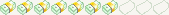 |
| TESTS | Performance | Basemark OS II: 682 / Basemark X: 4315 |
|---|---|---|
| Display | Contrast ratio: 1541:1 (nominal) / 2.504:1 (sunlight) | |
| Camera | Photo / Video | |
| Loudspeaker | Voice 69dB / Noise 66dB / Ring 75dB | |
| Audio quality | Noise -92.4dB / Crosstalk -92.4dB | |
| Battery life |
Specs Credited GSMARENA
|
The Verizon model of HTC One can be finally rooted and installed with a custom recovery image and this all thanks to those of xda-developers who are providing the tools that are being used on this tutorial. So, if you want to unlock the system of your smartphone by gaining root access and if you want to replace the stock recovery with CWM or TWRP recovery, use the guidelines from below. Do note that this guide is compatible only with the Verizon HTC One though – applying the guide on a different handset will brick your Android based device.
The root access should be the first operation to make when trying to tweak your HTC One. The One is a high end Android based phone that comes with impressive specs and features (due to its performances, HTC managed to come with a device that can compete with Samsung’s latest flagship, the Galaxy S4) but you can’t use your smartphone on full power as the factory and default restrictions will stay on your way. That’s why you need to remove those restrictions; the same can be possible only by gaining root access.
So far, root wasn’t possible for the Verizon HTC One; fortunately for us the devs had found a lack in the OS so now you can use a one-click root solution for unchaining your Verizon device. Since you will apply a one-click root method, the tutorial will be easy to complete, rooting your HTC One taking only a minute. Be careful to follow all the lines from this tutorial though as the process is still risky and complex and might damage your handset if not properly used.
Furthermore, as you know, the root access makes the warranty lost. So, by completing the steps from below and by using the one-click root method, the Verizon HTC One warranty will get void. That’s why you need to stick to the guidelines from below – don’t mess things up and everything will be fine.
Now, as already stated, this tutorial can also be used for installing a custom recovery image on your smartphone. A custom recovery must be used only if you want to deal with complex operations, like installing a custom ROM, or flashing a custom kernel; else the stock recovery will work just fine. This guide will show you how to easily flash CWM or TWRP recovery on the Verizon HTC One. CWM recovery is the most used custom recovery by the Android users, the tool being available for almost all the smartphones and tablets available on the market. On the other hand, TWRP recovery represents the improved version of CWM recovery as it comes with a touch interface in addition to the classic one and with a more user friendly interface. So, choose the tool that suits the best with your demands and with your Verizon HTC One.
In order to succeed in completing this tutorial, you will first have to prepare your HTC One for the installation process that will follow. Because of that you have to apply the pre requisites from the following list.
- Backup your data because it might get wiped out or corrupted. Save everything you need and use dedicated tools from Google Play for making a proper backup. Don’t forget to save your contacts, messages, call logs or market apps and basically all that’s saved on the internal storage memory of your phone.
- A computer will be required on which you have to deactivate the antivirus, antimalware and Firewall protection; the security tools might interfere with the operations that you will apply.
- Download ADB and Fastboot
- On the same computer your phone’s drivers must be installed; if not, flash them now.
- Your Verizon HTC One and its USB cable must also be near you as you will use both for connecting your device with the computer – else you will not be able to root and install CWM / TWRP recovery.
- On your handset the USB debugging box should be checked; you can enable the option by going to “Settings -> Applications -> Development -> USB debugging”.
- Since the installation process from below will take a while, your device should have enough battery life for avoiding the unpleasant situations (if the smartphone gets turned off in the middle of the root operation then you will risk in bricking the same); so if the battery status indicates less than 60% power left, before starting the steps from below, plug in the charger.
How to Root Verizon HTC One and Install CWM / TWRP Recovery using one-click method
First, let’s see how to install TWRP or CWM recovery on your HTC One:
- First, get the tool you prefer: download CWM recovery from here; download TWRP recovery from here.
- Place the file on the computer.
- Remember that Android SDK must be installed on your computer.
- Now, copy the .img file on the same folder as Android SDK Fastboot.
- On the same folder open a command prompt window (press “shift” key on keyboard along with right click on an empty space; then select “open command prompt window here”).
- On the cmd window that will be displayed type: “fastboot flash recovery openrecovery-cwm-2.6.0.1-m7vzw.img” or “fastboot flash recovery openrecovery-twrp-2.6.0.1-m7vzw.img”.
- Turn off your device.
- Reboot by pressing on volume down and power buttons at the same time.
- Download mode should be reached.
- With the phone booted in download mode, connect the HTC One with the computer via USB cable.
- The recovery image will now be installed on your smartphone.
- When the flashing process stops from your phone select “reboot bootloader”.
- Proceed to the next section of this tutorial.
Good, now your Verizon HTC One is running on a custom recovery image; so let’s see how to root your phone.
- Download the root package from here; place the file on your computer.
- Connect your HTC One with the computer via USB cable.
- Copy-paste the root package from the computer to your phone.
- Unplug the USB cable.
- Turn off your smartphone.
- Reboot in bootloader mode once more and from there this time select “reboot recovery”.
- From recover select “wipe data factory reset” and “wipe cache partition”.
- Return to recovery menu.
- Select “install zip from sd card” and “choose zip from sd card”.
- Pick the root package.
- Flash the same.
- In the end return to recovery and select “reboot system now”.
Congratulations, you have installed CWM / TWRP recovery and rooted your Verizon HTC One. Now you can update your smartphone with a custom ROM firmware (use our dedicated tutorials for learning how to do the same), or you can bump the speeds by overclocking your Android device (similar you can upgrade the battery life by undervolting the CPU). You have suitable tutorials for your One here on Android.gs so don’t hesitate and use the same. Then return here and share your experience with us; also use the comments area from below for sharing your thoughts related to the present step by step guide.
Roms.
.
.
.
.
.
.




Post a Comment